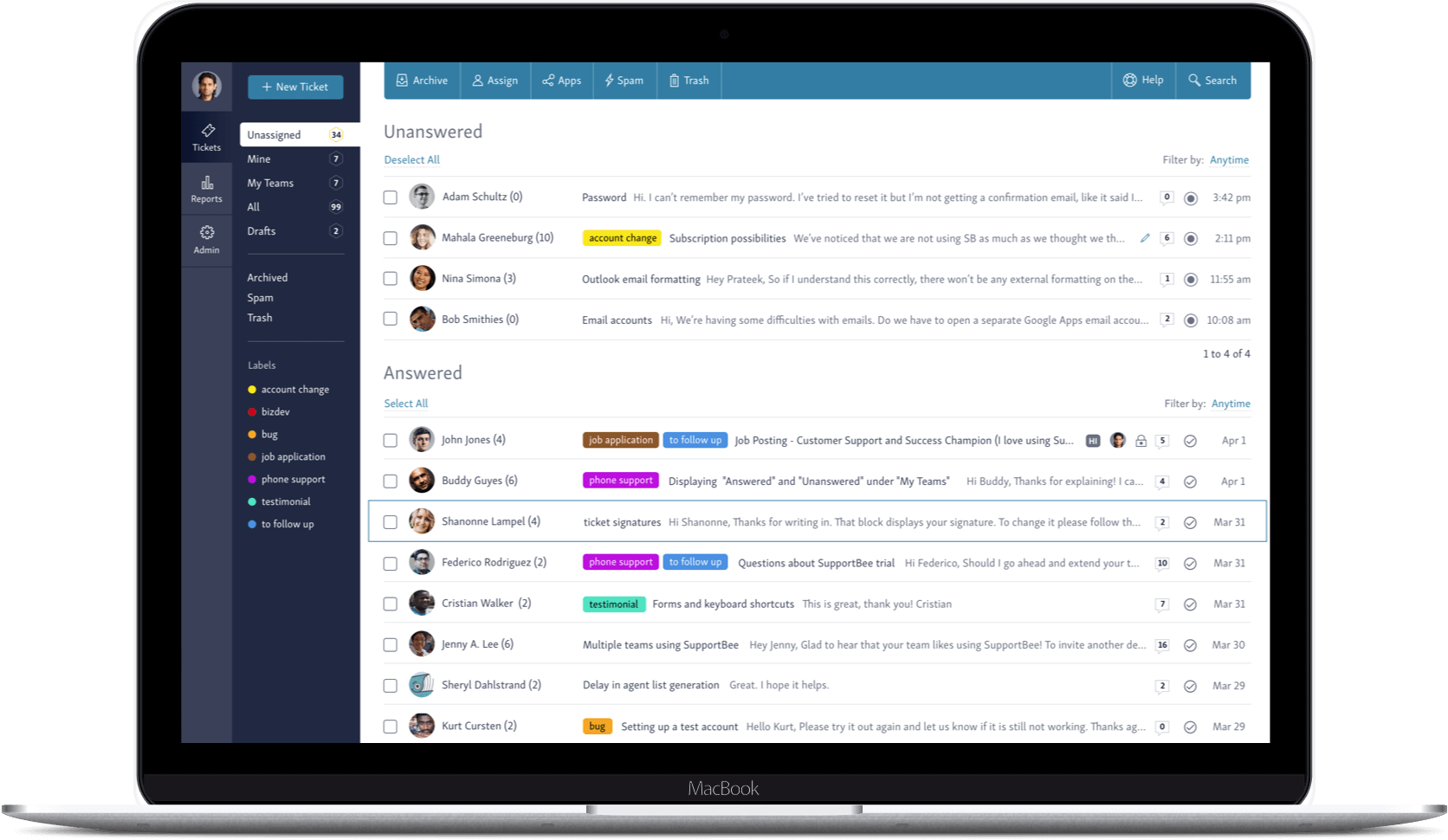NO Credit Card Required*
Understanding The Significance of the Support Ticket System Module:
The support ticket system module of Pixie CRM holds significant importance in modern businesses, where customer satisfaction and loyalty are paramount. In today's competitive landscape, customers expect timely and personalized support when encountering issues or seeking assistance. Pixie CRM's support ticket system module serves as a crucial tool for organizations to meet these expectations by providing a structured framework for managing customer inquiries and requests. By centralizing support interactions and enabling efficient communication between support agents and customers, this module plays a pivotal role in delivering exceptional customer experiences and fostering long-term relationships.
Features of Pixie CRM's Support Ticket System Module:
Pixie CRM's support ticket system module offers a wide range of features designed to streamline the support process and enhance customer satisfaction:
Ticket Creation and Management: Customers can easily create support tickets via multiple channels, such as email, web forms, or chat, providing detailed information about their issues or inquiries.
Ticket Assignment and Routing: Support tickets are automatically assigned to the appropriate support agents based on predefined rules or criteria, ensuring prompt attention and efficient resolution.
Prioritization and Escalation: Support tickets can be prioritized based on their urgency and impact on customers, allowing support agents to focus on high-priority issues and escalate critical issues to senior management or specialized teams.
Ticket Tracking and Updates: Customers can track the status and progress of their support tickets in real-time, receiving automatic updates and notifications as the tickets are being addressed.
Knowledge Base Integration: Integration with a knowledge base or FAQ repository enables support agents to access relevant articles, solutions, and resources to resolve common issues quickly and efficiently.
SLA Management: The support ticket system module allows organizations to define and enforce service level agreements (SLAs) for response times, resolution times, and other key performance metrics, ensuring compliance and accountability.
Reporting and Analytics: Comprehensive reporting and analytics capabilities provide insights into support ticket trends, agent performance, customer satisfaction scores, and areas for improvement, enabling organizations to optimize their support operations.
Implementation Strategies:
Implementing the support ticket system module effectively requires careful planning, configuration, and adoption strategies:
Needs Assessment: Organizations should conduct a thorough needs assessment to identify specific requirements, pain points, and objectives related to customer support and ticket management.
Customization and Configuration: Customizing the support ticket system module to align with the organization's support processes, terminology, and workflow requirements ensures optimal usability and adoption by support teams.
User Training and Adoption: Providing comprehensive training and support to support agents and customers on using the support ticket system effectively fosters user adoption and ensures proficiency in utilizing key features and functionalities.
Integration with Other Systems: Seamless integration with other CRM modules, such as customer database, contact management, and communication channels, as well as external systems, such as email and helpdesk software, enhances data consistency and accessibility across the organization.
Continuous Improvement: Ongoing monitoring, feedback collection, and performance evaluation enable organizations to identify areas for improvement, address user feedback, and iterate on the support ticket system module to meet evolving business needs and customer expectations.
Benefits of Pixie CRM's Support Ticket System Module:
The support ticket system module of Pixie CRM offers numerous benefits for organizations seeking to optimize their customer support operations and enhance customer satisfaction:
Improved Customer Experience: By providing a streamlined and responsive support experience, Pixie CRM's support ticket system enhances customer satisfaction, loyalty, and retention, fostering long-term relationships and positive brand perception.
Efficient Issue Resolution: The support ticket system module enables support agents to prioritize, track, and resolve customer issues efficiently, reducing response times, minimizing escalations, and ensuring timely resolution of support tickets.
Enhanced Communication: By centralizing support interactions and enabling real-time communication between support agents and customers, the support ticket system module promotes transparency, clarity, and collaboration, fostering effective communication and relationship building.
Data-driven Decision-making: Comprehensive reporting and analytics capabilities provide insights into support ticket trends, customer feedback, and agent performance, enabling organizations to identify patterns, trends, and opportunities for improvement, and make data-driven decisions to optimize their support operations.
Scalability and Flexibility: Pixie CRM's support ticket system module is scalable and flexible, allowing organizations to adapt and grow their support operations as their business expands, without compromising performance or customer satisfaction.
Challenges and Considerations:
Despite its many benefits, implementing and managing a support ticket system module may pose certain challenges and considerations for organizations:
User Adoption: Ensuring buy-in and adoption from support agents and customers requires effective training, support, and communication to overcome resistance to change and encourage utilization of the support ticket system.
Integration Complexity: Integrating the support ticket system module with other CRM modules, external systems, and communication channels may be complex and time-consuming, requiring careful planning, configuration, and testing to ensure seamless interoperability.
Data Privacy and Security: Ensuring the security and privacy of customer data, as well as compliance with data protection regulations, such as GDPR and CCPA, requires implementing appropriate access controls, encryption technologies, and data governance policies.
Scalability and Performance: As the volume of support tickets and customer interactions increases, organizations may encounter challenges related to scalability, performance, and resource constraints, requiring ongoing optimization and infrastructure investments to ensure seamless support operations.
Future Trends and Innovations:
Looking ahead, the support ticket system module of Pixie CRM is poised to evolve in response to emerging trends and innovations in customer support and CRM technology:
AI-powered Customer Service: Integration of artificial intelligence (AI) and machine learning algorithms enables advanced capabilities, such as chatbots, virtual assistants, and predictive analytics, to automate routine tasks, provide personalized support, and anticipate customer needs.
Omni-channel Support: With the proliferation of communication channels, including email, chat, social media, and messaging apps, adoption of omni-channel support solutions enables organizations to engage with customers across multiple touchpoints, ensuring a consistent and seamless support experience.
Self-service Portals: Implementation of self-service portals and knowledge bases empowers customers to find answers to their questions, troubleshoot issues, and access support resources independently, reducing the burden on support teams and improving efficiency.
Sentiment Analysis and Customer Feedback: Integration of sentiment analysis and customer feedback tools enables organizations to capture, analyze, and act on customer feedback in real-time, identifying trends, sentiment, and areas for improvement, and driving continuous improvement in customer support operations.
Predictive Analytics and Insights: Adoption of predictive analytics and insights enables organizations to anticipate customer needs, proactively address potential issues, and personalize support interactions, enhancing customer satisfaction, loyalty, and retention.
In conclusion, the support ticket system module of Pixie CRM plays a crucial role in optimizing customer support operations, enhancing customer satisfaction, and driving business success. By providing a centralized platform for managing customer inquiries, issues, and requests, Pixie CRM enables organizations to deliver timely and personalized support experiences, foster long-term relationships, and differentiate themselves in the competitive marketplace. While challenges such as user adoption and integration complexity may arise, proactive implementation strategies, ongoing optimization efforts, and adoption of emerging trends and innovations position Pixie CRM's support ticket system module for continued success and innovation in the dynamic landscape of customer support and CRM technology.