NO Credit Card Required*
Understanding the Media Library Module of Pixie CRM
The media library module of Pixie CRM serves as a centralized repository for storing, organizing, and managing multimedia assets, including images, videos, documents, and other visual content. Unlike traditional file storage systems or external repositories, the media library module is seamlessly integrated with the CRM platform, allowing users to access and utilize media assets within their CRM workflows. By providing a centralized and accessible location for storing media files, this module enables organizations to streamline content management processes, improve collaboration, and enhance the effectiveness of their marketing, sales, and customer engagement initiatives.
Features of the Media Library Module
Pixie CRM's media library module offers a wide range of features designed to enhance content management, collaboration, and usability:
Centralized Repository: The module provides a centralized repository for storing multimedia assets, ensuring that all users have access to the latest and most up-to-date content.
Organizational Structure: Users can organize media assets into folders, categories, or tags, making it easy to categorize and locate content based on specific criteria.
Search and Filter Functionality: The module offers robust search and filter functionality, allowing users to quickly locate media assets by keywords, metadata, or other attributes.
Version Control: Pixie CRM's media library module supports version control, allowing users to track changes to media files and revert to previous versions if necessary.
Permissions Management: Administrators can define user permissions and access levels for media assets, ensuring that sensitive or proprietary content is protected from unauthorized access.
Integration with CRM Workflows: Media assets stored in the library can be seamlessly integrated with CRM workflows, allowing users to incorporate visual content into marketing campaigns, sales collateral, and customer communications.
Preview and Editing Tools: Users can preview media files directly within the CRM platform and make basic edits or annotations as needed, without the need for external editing software.
Implementation Strategies
Implementing the media library module effectively requires careful planning, configuration, and adoption strategies:
Needs Assessment: Organizations should conduct a thorough needs assessment to identify specific requirements, preferences, and objectives related to media asset management within the CRM platform.
Metadata Standardization: Standardizing metadata and naming conventions for media assets ensures consistency and accuracy in content classification and searchability.
User Training and Adoption: Providing comprehensive training and support to users on utilizing the media library module effectively fosters user adoption and ensures proficiency in uploading, organizing, and accessing media assets.
Content Migration and Integration: Migrating existing media assets from legacy systems or external repositories into the media library module requires careful planning and coordination to ensure data integrity and compatibility with the CRM platform.
Continuous Improvement: Ongoing monitoring, feedback collection, and performance evaluation enable organizations to identify areas for improvement, address user feedback, and iterate on media library features and functionalities to meet evolving business needs.
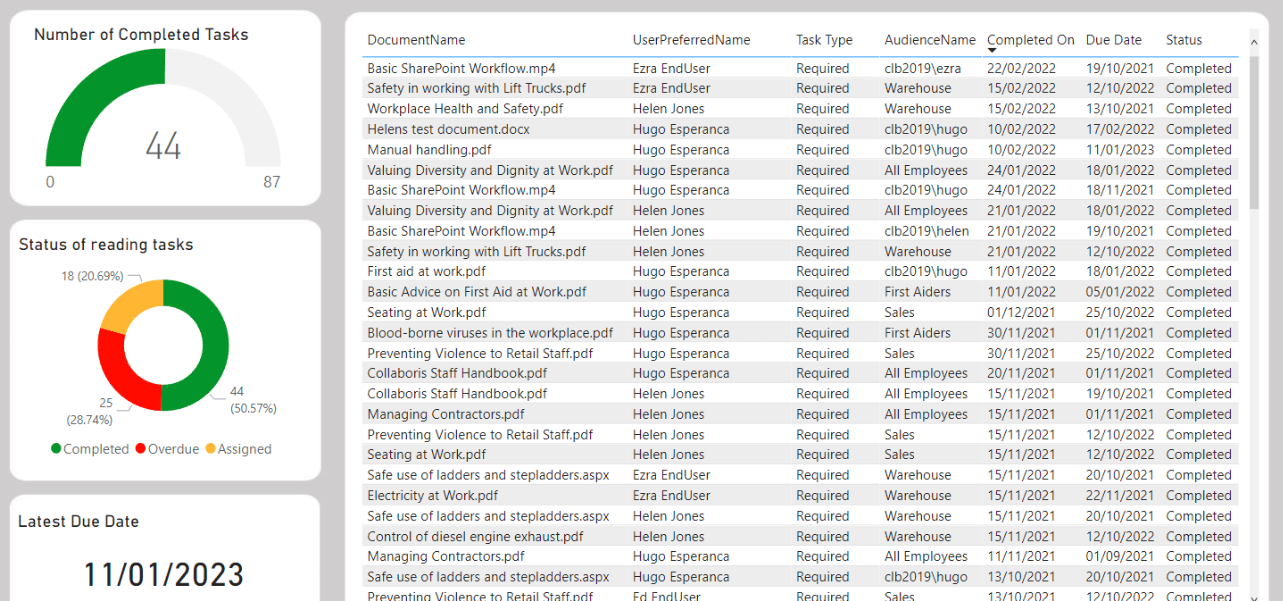
Benefits of the Media Library Module of Pixie CRM
Pixie CRM's media library module offers numerous benefits for organizations seeking to streamline content management and enhance collaboration:
Efficient Content Management: By providing a centralized repository for storing and organizing multimedia assets, the module streamlines content management processes, reduces duplication, and enhances accessibility and usability.
Enhanced Collaboration: The module facilitates collaboration and knowledge sharing across teams and departments by providing a common platform for accessing and utilizing media assets in CRM workflows.
Improved Marketing and Sales Effectiveness: By integrating media assets into marketing campaigns, sales collateral, and customer communications, organizations can enhance the effectiveness of their marketing and sales initiatives, drive engagement, and differentiate themselves in the market.
Time and Cost Savings: The module reduces the time and effort required to locate, access, and utilize media assets, resulting in improved productivity and cost savings for organizations.
Brand Consistency: By providing access to approved media assets and brand guidelines, the module ensures brand consistency and compliance with branding standards across all customer-facing communications and materials.
Challenges and Considerations
Despite its many benefits, implementing and managing the media library module may pose certain challenges and considerations for organizations:
Content Governance and Compliance: Ensuring compliance with copyright laws, licensing agreements, and internal content governance policies requires implementing appropriate controls and procedures for uploading, managing, and utilizing media assets within the CRM platform.
Scalability and Performance: As the volume of media assets grows, organizations may encounter challenges related to scalability, performance, and resource constraints, requiring ongoing optimization and infrastructure investments to ensure seamless content management operations.
User Adoption and Training: Ensuring buy-in and adoption from users requires effective training and support to navigate and utilize the media library module effectively, overcoming resistance to change and encouraging utilization of media assets in CRM workflows.
Metadata Management: Maintaining accurate and consistent metadata for media assets is essential for ensuring content classification and searchability, requiring ongoing monitoring, validation, and updates to metadata standards and conventions.
Future Trends and Innovations
Looking ahead, the media library module of Pixie CRM is poised to evolve in response to emerging trends and innovations in content management and collaboration:
AI-driven Metadata Tagging: Integration of artificial intelligence (AI) and machine learning algorithms enables automatic tagging and classification of media assets based on content analysis, improving searchability and usability of the media library.
Integration with Digital Asset Management (DAM) Systems: Integration with DAM systems enables organizations to leverage advanced features and capabilities for managing and distributing media assets across multiple channels and platforms.
Content Personalization and Recommendation Engines: Adoption of content personalization and recommendation engines enables organizations to deliver personalized and relevant media content to customers based on their preferences, behavior, and demographics.
Blockchain-based Content Authentication: Integration of blockchain technology for content authentication and verification enables organizations to ensure the integrity and authenticity of media assets, mitigating risks of counterfeiting and piracy.
Pixie CRM's media library module offers organizations a comprehensive solution for streamlining content management, enhancing collaboration, and empowering users to leverage visual content effectively in CRM workflows. By providing a centralized repository for storing and organizing multimedia assets, the module enables organizations to improve productivity, drive engagement, and differentiate themselves in the market. Despite challenges such as content governance and user adoption, proactive implementation strategies, ongoing optimization efforts, and adoption of emerging trends and innovations position Pixie CRM's media library module for continued success and innovation in the dynamic landscape of content management and collaboration.
