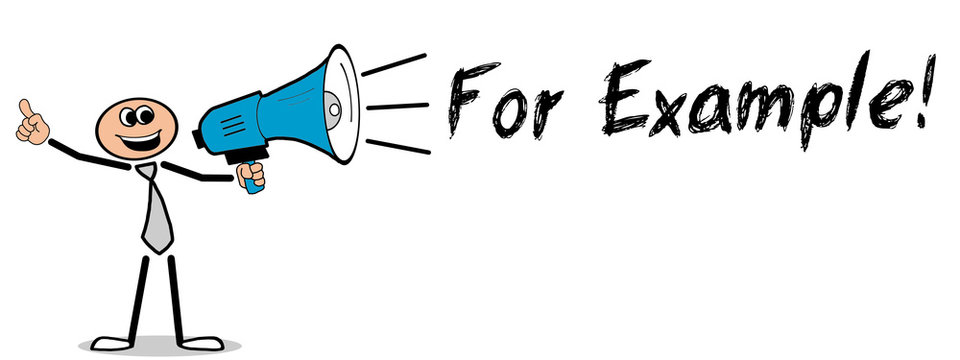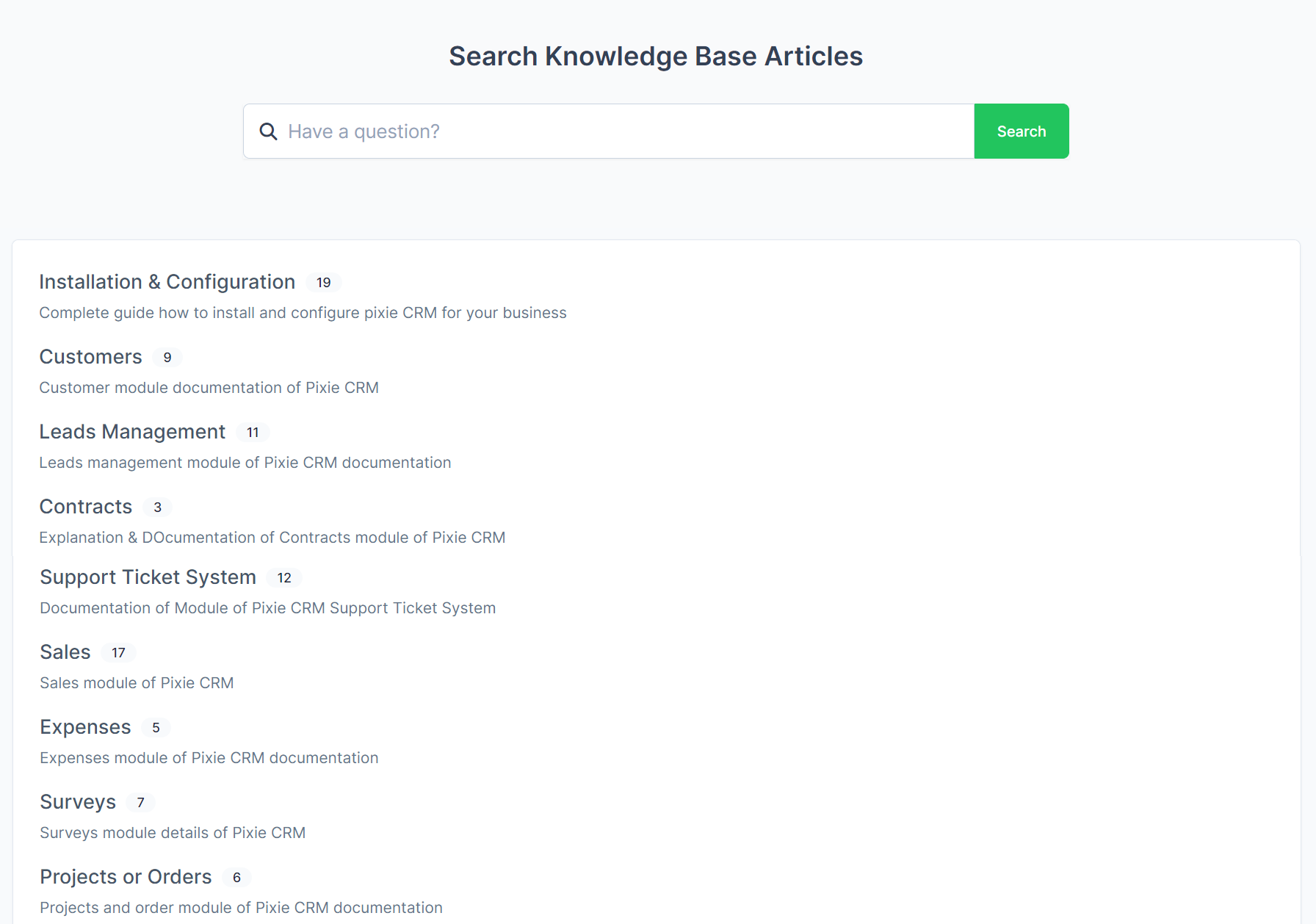NO Credit Card Required*
Understanding the FAQs Module
In the realm of customer relationship management (CRM) software, the knowledge base and FAQs module plays a pivotal role in enhancing user experience, facilitating self-service support, and promoting efficient resolution of queries. Pixie CRM, like many other CRM platforms, recognizes the importance of providing users with readily accessible information to address their concerns and streamline their interactions with the system.
Features of Pixie CRM's Knowledge Base and FAQs Module:
Pixie CRM's knowledge base and FAQs module is designed with an array of features aimed at optimizing user engagement and satisfaction. These features may include::
Search Functionality: A robust search engine allows users to quickly find relevant information by entering keywords or phrases related to their query.
Categorized Content: Content is organized into categories and subcategories, making it easier for users to navigate and locate specific topics of interest.
Rich Multimedia Support: The module supports various multimedia formats, such as videos, images, and interactive tutorials, to cater to diverse learning preferences and enhance comprehension.
User Feedback Mechanism: Users can provide feedback on the usefulness and relevance of articles, enabling continuous improvement and refinement of the knowledge base.
Integration with CRM: Seamless integration with Pixie CRM ensures that users can access the knowledge base directly from within the CRM platform, minimizing the need for switching between different applications.
Implementation Strategies
Implementing a robust knowledge base and FAQs module requires careful planning and execution. Pixie CRM adopts several strategies to ensure the effectiveness and usability of its knowledge management system:
Content Creation: Pixie CRM collaborates with subject matter experts to create high-quality, informative content that addresses common user queries and provides valuable insights into the platform's features and functionalities.
Regular Updates: The knowledge base is regularly updated to reflect changes in the software, new product releases, and evolving customer needs. This ensures that users have access to the latest information and solutions.
User Training: Pixie CRM offers comprehensive training and documentation to help users leverage the knowledge base effectively and maximize its benefits.
Feedback Integration: User feedback is actively solicited and incorporated into the knowledge management process, allowing Pixie CRM to identify areas for improvement and address user concerns promptly.
Benefits of FAQs Module
The knowledge base and FAQs module of Pixie CRM offers a multitude of benefits for both users and the organization:
Enhanced User Experience: By providing users with instant access to relevant information and self-service options, the knowledge base improves overall user experience and satisfaction.
Time and Cost Savings: Users can quickly find answers to their queries without having to rely on traditional support channels, saving time and reducing support costs for the organization.
Empowerment of Users: The knowledge base empowers users to troubleshoot problems and learn new features independently, fostering a sense of autonomy and confidence.
Improved Productivity: With easy access to documentation and tutorials, users can learn to use Pixie CRM more effectively, leading to increased productivity and efficiency.
Reduced Support Burden: By deflecting common queries through self-service options, the knowledge base reduces the workload on support teams, allowing them to focus on more complex issues and strategic initiatives.
Challenges and Limitations
Despite its many advantages, the knowledge base and FAQs module of Pixie CRM may face certain challenges and limitations:
Content Quality: Maintaining high-quality content requires ongoing effort and resources, including content creation, curation, and updating, which can be resource-intensive.
User Adoption: Encouraging users to utilize the knowledge base and FAQs module may require proactive promotion, training, and incentives to overcome resistance or inertia.
Content Relevance: Ensuring that the content remains relevant and up-to-date with changing user needs and software updates requires continuous monitoring and adjustment.
Technical Issues: Technical glitches or compatibility issues with the CRM platform may occasionally impede the functionality of the knowledge base, requiring prompt resolution.
Localization and Accessibility: Providing multilingual support and ensuring accessibility for users with disabilities may pose additional challenges in catering to diverse user demographics.
Future Trends and Innovations
Looking ahead, the knowledge base and FAQs module of Pixie CRM are likely to evolve in response to emerging trends and innovations in knowledge management and customer support.
Artificial Intelligence: Integration of AI-driven chatbots and virtual assistants can enhance the interactivity and responsiveness of the knowledge base, providing personalized assistance and real-time support to users.
Natural Language Processing (NLP): Advanced NLP algorithms can improve search accuracy and comprehension, allowing users to phrase queries in natural language and receive more relevant results.
Analytics and Insights: Utilizing analytics tools to track user behavior and engagement within the knowledge base can provide valuable insights for optimizing content and user experience.
Mobile Optimization: With the increasing prevalence of mobile devices, optimizing the knowledge base for mobile access and usability will become increasingly important to accommodate users' preferences for on-the-go support.
Integration with External Sources: Integrating the knowledge base with external sources of information, such as community forums, social media platforms, and industry databases, can enrich the content and provide users with a more comprehensive knowledge resource.
In conclusion, the knowledge base and FAQs module of Pixie CRM play a vital role in enhancing user experience, promoting self-service support, and optimizing organizational efficiency. By providing users with easy access to relevant information and resources, Pixie CRM empowers them to resolve queries independently, thereby reducing support costs and improving productivity. However, addressing challenges such as content quality, user adoption, and technical issues requires proactive management and ongoing investment in knowledge management processes. Looking to the future, leveraging emerging technologies and trends will enable Pixie CRM to further enhance the effectiveness and usability of its knowledge base, ensuring continued value for users and the organization alike.